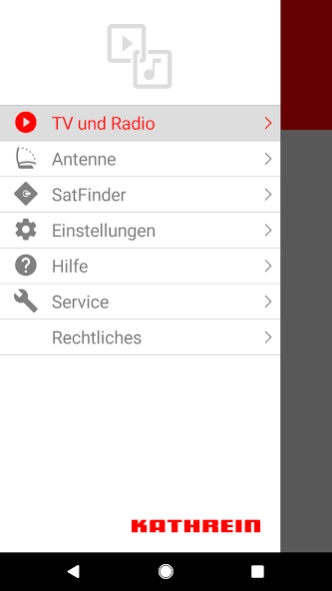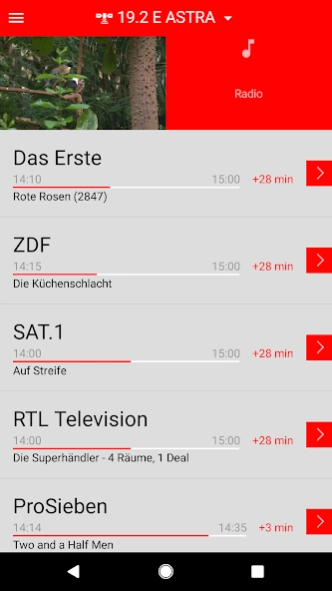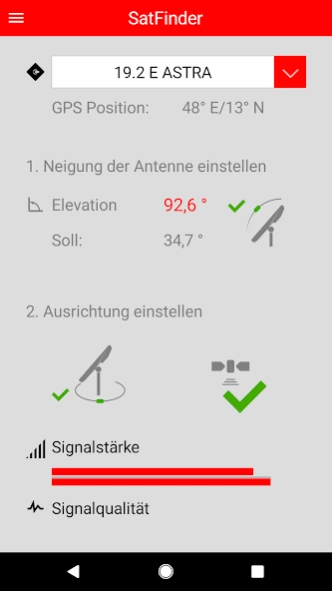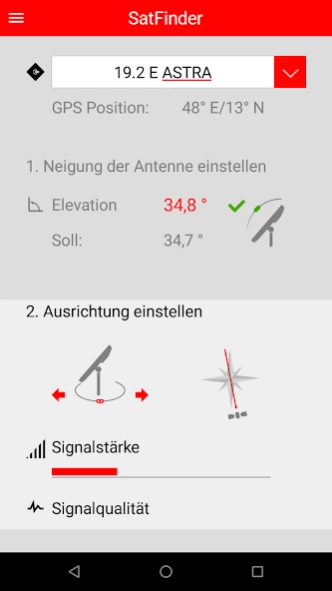CAPcontrol – Sat-TV & Radio 4.0.1
Free Version
Publisher Description
CAPcontrol – Sat-TV & Radio - TV & Radio in your caravan using your Kathrein SAT system. At home on the road.
CAPcontrol together with a compatible Kathrein caravan TV system¹ makes you more mobile than ever before on your camping holiday.
■ Wireless entertainment in your mobile home with WiFi
■ Live-Streaming of all your accustomed TV and radio programs.
■ Independent access to TV and radio programs by each receiving device.
■ Intuitive and simple system alignment.
■ Rapid satellite alignment using GPS from your mobile device.
This App opens up amazing options to use your Kathrein’s CAP system with more comfort.
An optimized entertainment tool according to your needs is our goal. Please share your experience with this app and write a short comment in the store or send us your ideas to App@kathrein-ds.com.
By using this app you agree to the Terms of Use. Please read them carefully.
¹ Compatible caravan TV systems: Receiver-independent automatic alignment systems Kathrein's CAP 650/750/950 the portable CAP 500M and the HDS166 plus system. More information is available at kathrein.com.
About CAPcontrol – Sat-TV & Radio
CAPcontrol – Sat-TV & Radio is a free app for Android published in the Recreation list of apps, part of Home & Hobby.
The company that develops CAPcontrol – Sat-TV & Radio is KATHREIN Digital Systems GmbH. The latest version released by its developer is 4.0.1.
To install CAPcontrol – Sat-TV & Radio on your Android device, just click the green Continue To App button above to start the installation process. The app is listed on our website since 2023-06-12 and was downloaded 2 times. We have already checked if the download link is safe, however for your own protection we recommend that you scan the downloaded app with your antivirus. Your antivirus may detect the CAPcontrol – Sat-TV & Radio as malware as malware if the download link to com.kathrein.capcontrol is broken.
How to install CAPcontrol – Sat-TV & Radio on your Android device:
- Click on the Continue To App button on our website. This will redirect you to Google Play.
- Once the CAPcontrol – Sat-TV & Radio is shown in the Google Play listing of your Android device, you can start its download and installation. Tap on the Install button located below the search bar and to the right of the app icon.
- A pop-up window with the permissions required by CAPcontrol – Sat-TV & Radio will be shown. Click on Accept to continue the process.
- CAPcontrol – Sat-TV & Radio will be downloaded onto your device, displaying a progress. Once the download completes, the installation will start and you'll get a notification after the installation is finished.